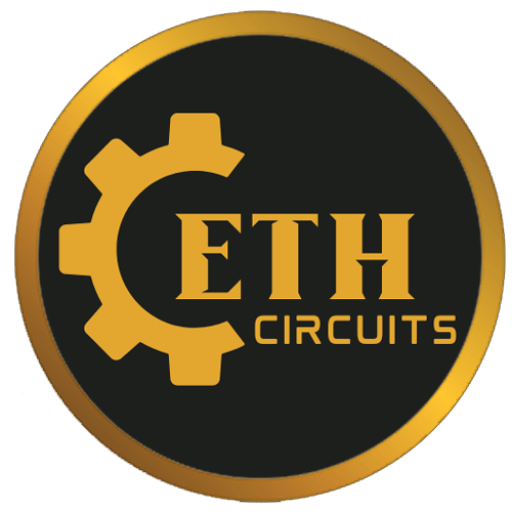How to Reset Amazon Fire Stick and Remote
If you are experiencing problems with your Amazon Fire Stick like the screen goes blank or the interface is slow, then it might be time to reset your device.
Here’s a quick guide to help you reset your Amazon Fire Stick to factory condition. Resetting the Fire Stick will usually resolve any issues you have with it, but keep in mind that you will also need to set it up from scratch again as resetting the Fire Stick will erase all data and settings.
- On your Fire TV, go to Settings. The button is located at the top of the home screen. You can also hold down the Home key on the remote until the screen goes dark and you can select “Settings”.
- Select “My Fire TV”.
- Scroll down and select “Reset to Factory Defaults”.
- Enter your PIN when prompted.
- Click “Restart”. The reset process takes a few minutes and you should not turn off the device during this time.
- Wait until the device restarts automatically. You will have to configure it from scratch at this point.
It is also possible to reset your Amazon Fire Stick with the help of its remote. This is useful if for some reason you cannot reset your device with the method described above.
Here's how to reset Amazon Firestick with remote

- Turn off the TV and Fire Stick device.
- Press and hold the Right directional button and the Back button at the same time for at least 10 seconds on Remote Control
- A pop-up message will appear on the screen. Click “Restart” and wait a few minutes for the process to finish. Again, it’s important not to disconnect your device during the process, as you may need to reset it.
How to Reset Fire Stick Remote

If your Fire Stick remote doesn’t work and you’ve already tried changing the batteries and pairing it again, it might be time to reset it. See how to do it:
Stay on the home screen and press the Left, Menu and Back buttons at the same time for at least 10 seconds.
Wait 60 seconds, then remove the Fire Stick from the TV.
Remove the batteries from the remote and wait another 60 seconds.
Plug the Fire Stick into the TV and insert batteries into the remote.
Start up your TV and when the home screen appears, press and hold the Home button for 40 seconds.
Your remote should now be working again.
If your remote is still not working, you may need to reset your Firestick to factory defaults using the method described above.
Conclusion
Congrats! You have reset your Firestick. That’s fantastic news! You can now continue to watch all of your favorite shows without interruption. Nothing is more frustrating than having technical difficulties interrupt your binge-watching sessions. Am I correct?
Anyway, I just wanted to ensure everything is going well for you. Is there anything else I can do? You might be looking for other streaming suggestions or troubleshooting advice. Just let me know what it is. I’m here to make your visit as smooth and enjoyable as possible.
Oh, and don’t bother thanking me. It’s all part of my job to help you in whatever way I can. So sit back, relax, and continue watching your favorite shows you’ve been missing! I’ll also turn My stick On, it’s my favorite showtime, bye-bye!